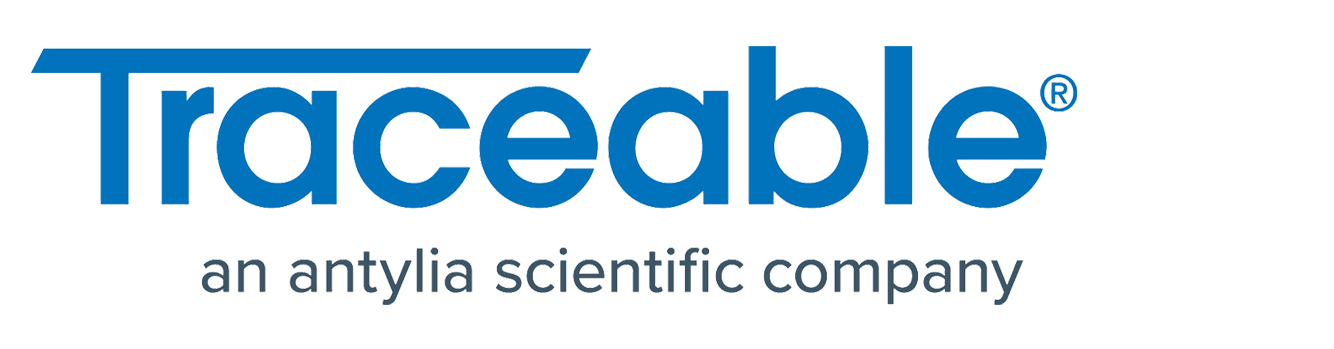Contents x
- About TraceableLIVE®
- What's New
- Getting Started
- Web App User Guide
- Mobile App User Guide
- FAQ
- Technical Tips
- How-To Videos
- 7600
Location View
- Updated on 27 Sep 2022
- 1 Minute to read
- Contributors

Article summary
Did you find this summary helpful?
Thank you for your feedback
Location View
Tapping on a Location from the Location List will bring up the Location View for that Location.
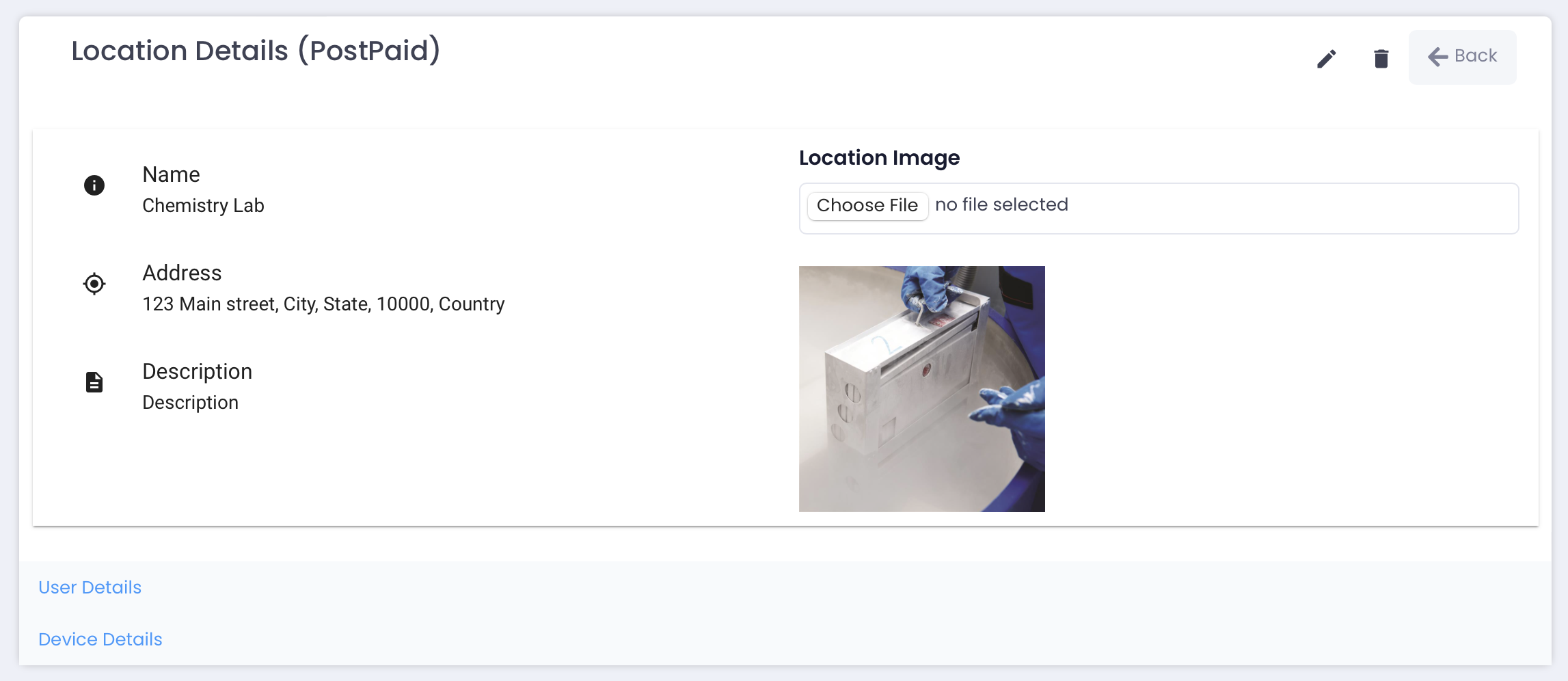
Editing a Location
Click the Pencil Icon in the top, right-hand corner of the screen to open the Location Editor.
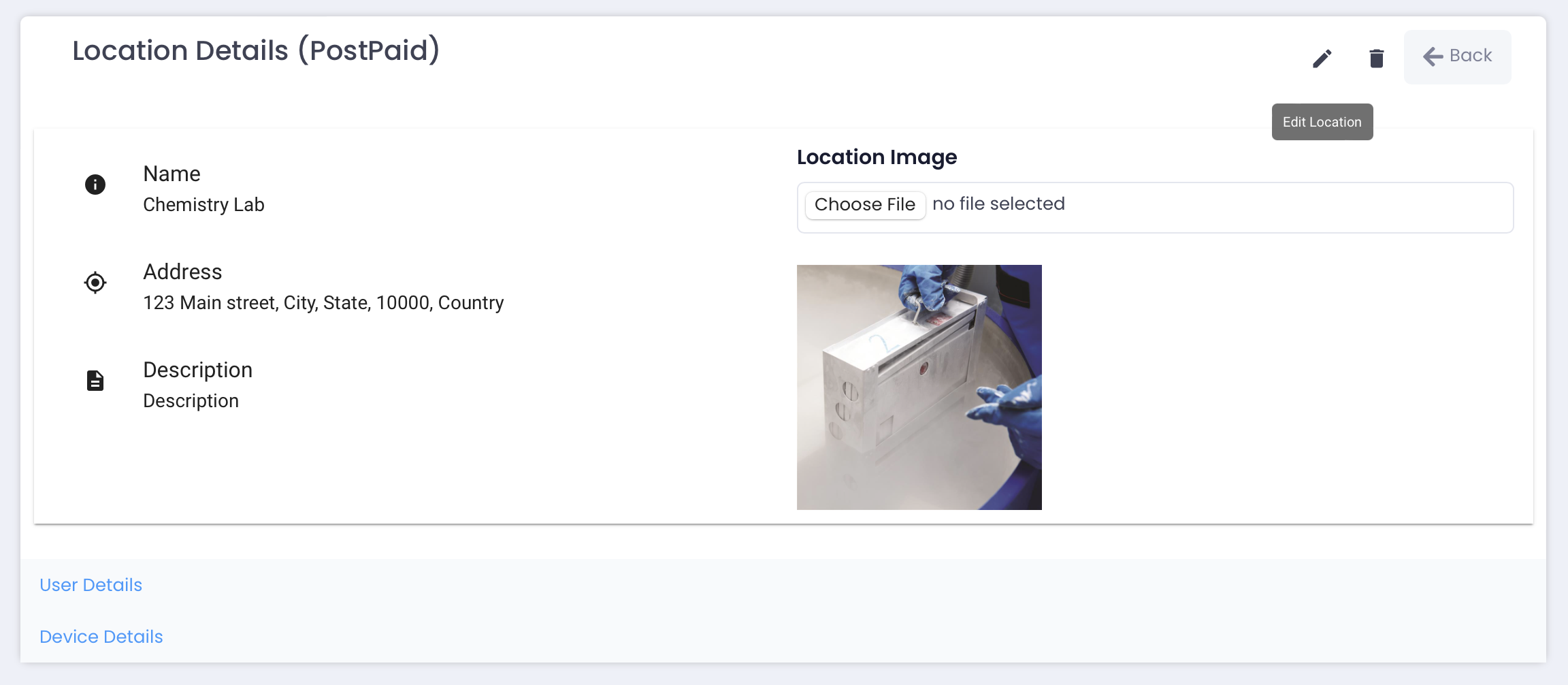
Make any required changes and click the Save button to save them.
Deleting a Location
Click the Trash Icon in the top, right-hand corner of the screen to delete this location. This will display a confirmation dialog box.
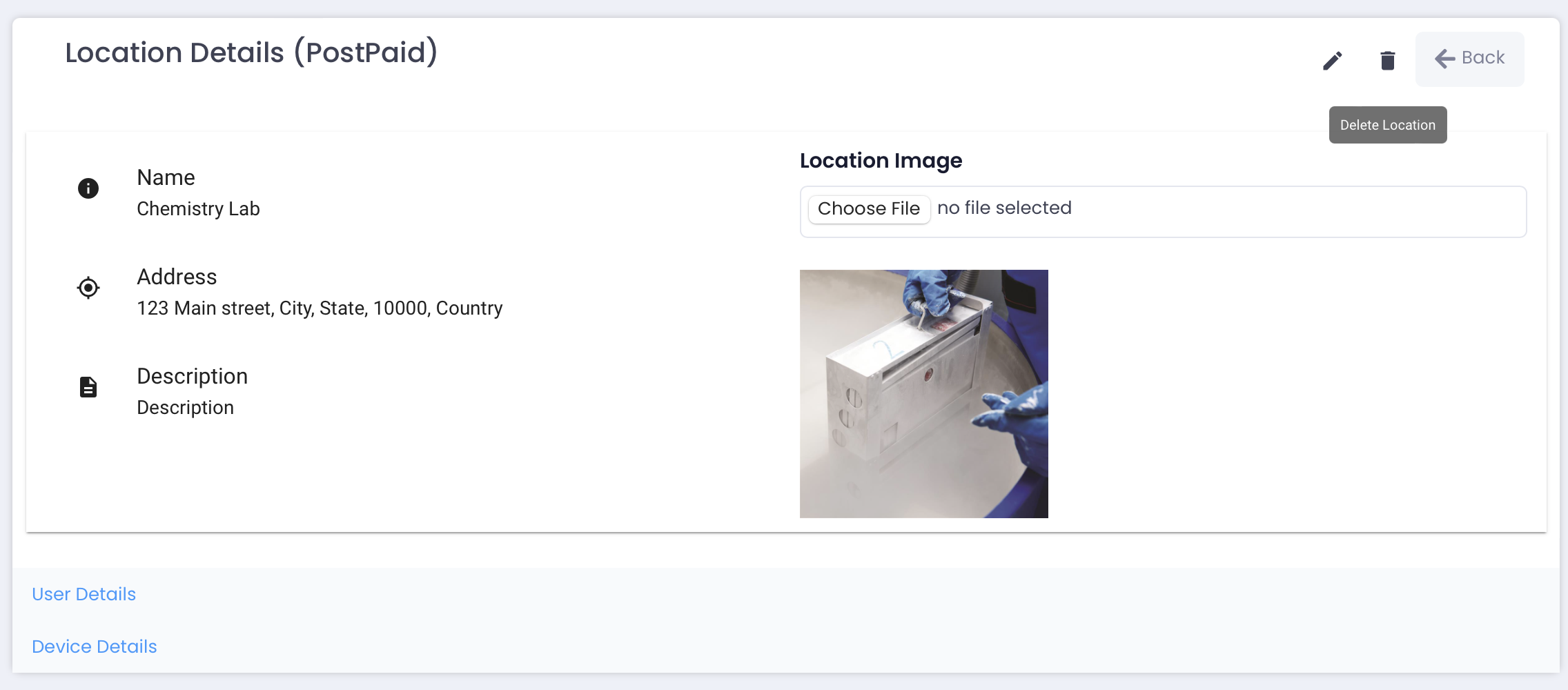
Click Cancel to abort and Ok to delete this location and return to the Location List.
Was this article helpful?
Thank you for your feedback! Our team will get back to you
How can we improve this article?
Your feedback
Comment
Comment (Optional)
Character limit : 500
Please enter your comment
Email (Optional)
Email
Please enter a valid email