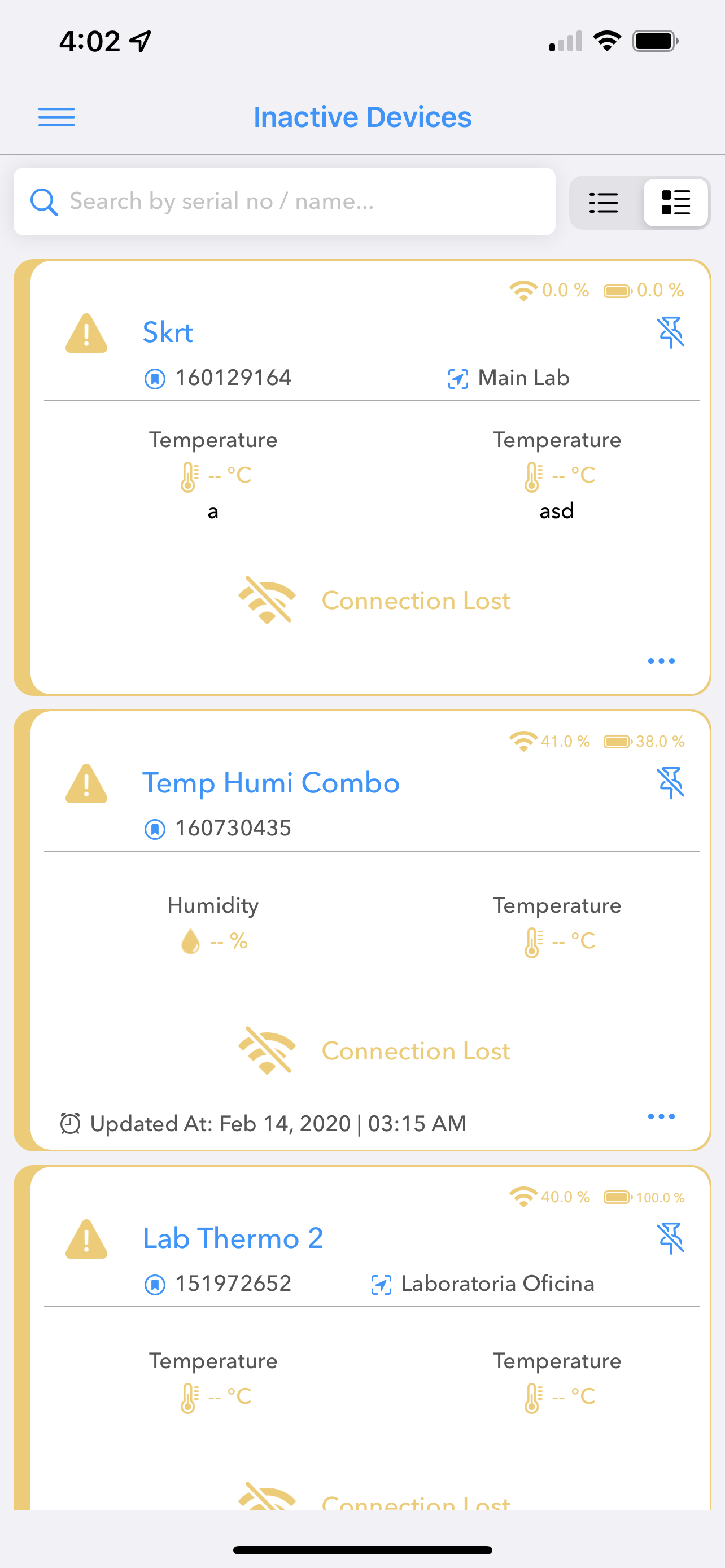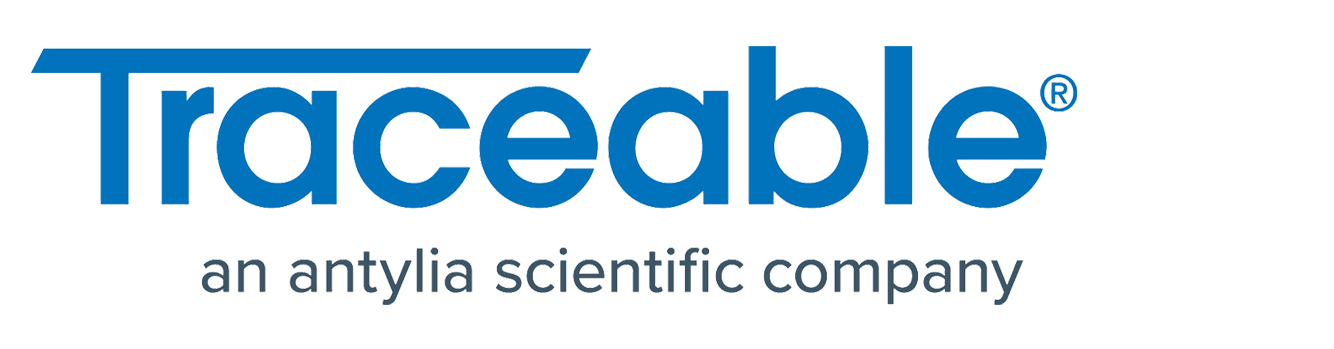- 18 Mar 2022
- 1 Minute to read
- Contributors

- Print
- DarkLight
- PDF
Inactive Devices
- Updated on 18 Mar 2022
- 1 Minute to read
- Contributors

- Print
- DarkLight
- PDF
Inactive Devices
Inactive Device List & Views share many of the same navigation and view enhancements as seen in the Active Device views such as Searching, the Now View, History Views and Setting Editor.
Deactivating a Device
If you have a device that you are currently not using you can deactivate it. From the Device Settings view enter the Edit Mode and scroll to the bottom of the screen.
Tap the Deactivate Button to deactivate the device and add it to the Inactive Devices list.
Inactive Device List
Shows all Inactive Devices that are attached to your TraceableLIVE® account and shares the same Card View, List View, and Searching Options as the Device List. See the Device List for detailed instructions on working with this view.
Inactive Device View
Shows the last reading store for the Inactive Device and works the same as the Device View. See the Device View for detailed instructions on working with this view.
Inactive Device History
Shows the Alarm History and comments for the Inactive Device and works the same as the Device History View. See the Device History View for detailed instructions on working with this view.
Inactive Device Summary
Shows the Summary for the Inactive Device and works the same as the Device Summary View. See the Device Summary View for detailed instructions on working with this view.
Inactive Device Settings
Allows you to modify the Settings of the Inactive Device and works the same as the Device Settings View. See the Device Settings View for detailed instructions on working with this view.